Step 1, File - Settings - Version Control - Git, Check the 'Path to Git executable' is correct
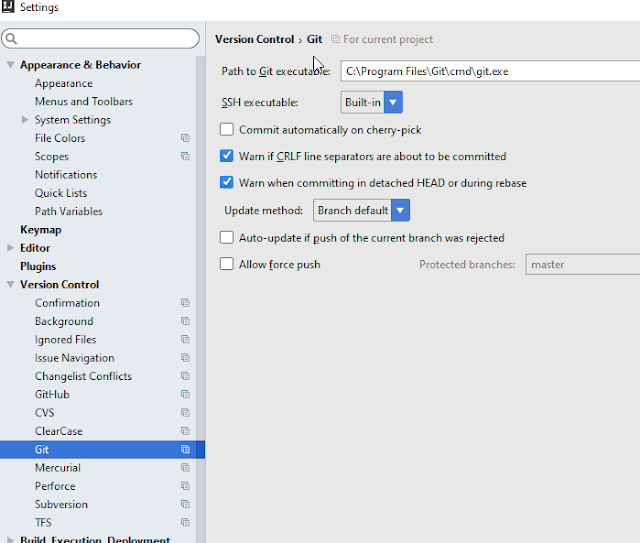
Step 2: File - Settings - Plugins - Search 'git'. Check 'Git Integration' and 'Git Hub' are ticked.
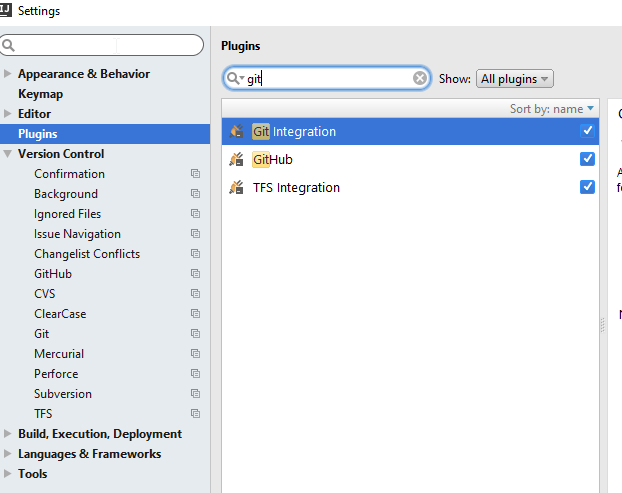
Still cannot see the option? Maybe because your project has been previously using SVN as source control? So delete all the .svn and .idea folders and reimport the project.
No comments:
Post a Comment